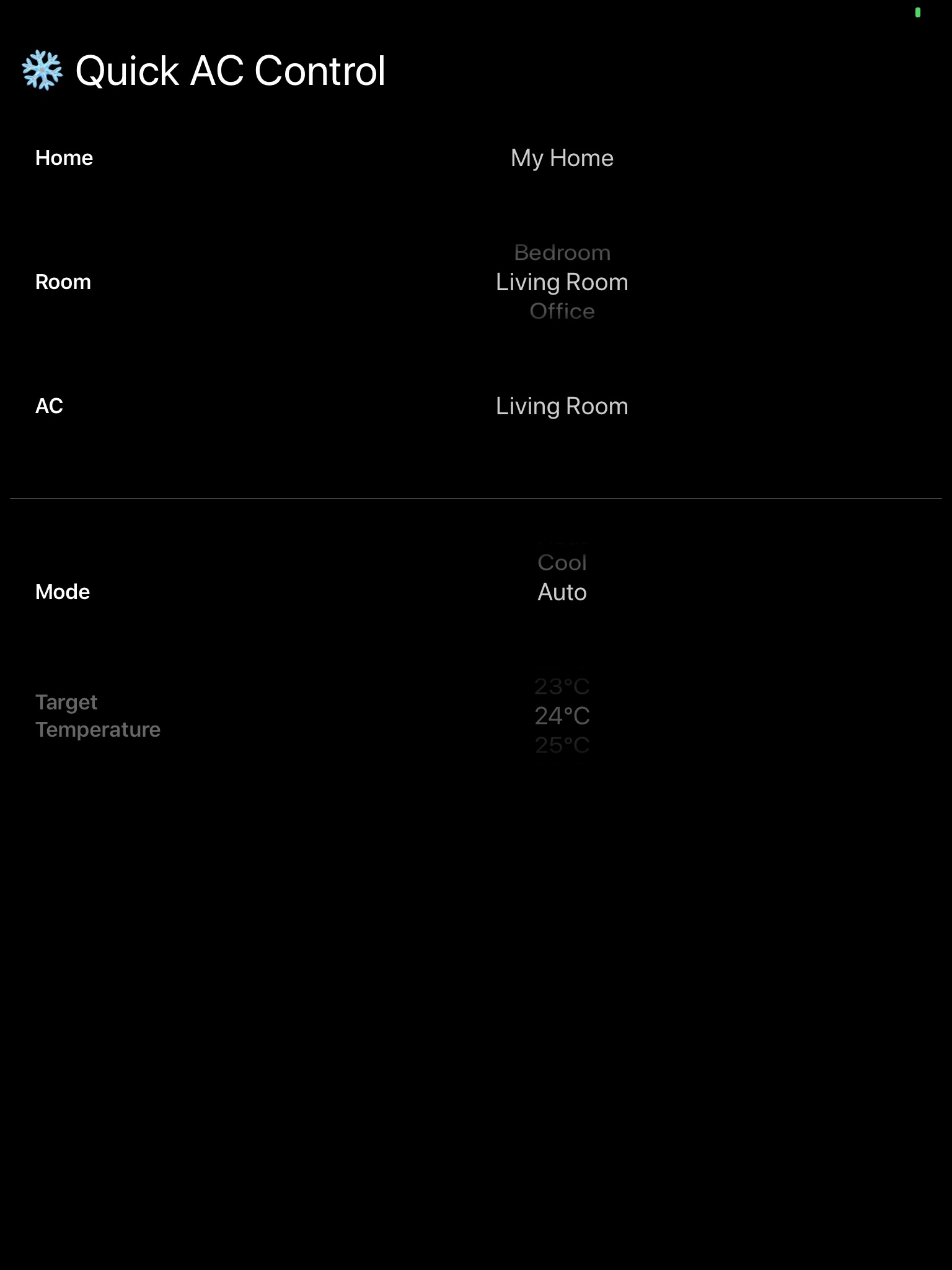
Quick AC app for iPhone and iPad
Developer: Guy Brooker
First release : 08 Mar 2019
App size: 1.33 Mb
This little app gives quick and simple access to control any Air Conditioners that have been added to your HomeKit, and displays any temperature or humidity measurements.
It has one screen, showing all the Acs in your HomeKit Home. The current temperature (and humidity if available) is displayed. Tap on the AC row to switch on to a default mode and target temperature. Long press to select a specific mode and temperature.
Any temperature or humidity sensors on other devices are also displayed.
Tap the gear icon in the bottom right to change the default mode and target temperature.
Tap the house icon in the bottom left to switch between other Homes set up in your HomeKit configuration.
If you have an AmbiClimate (http://www.ambiclimate.com) controller and use Ambi Bridge (https://www.brooker.mobi/ambi-bridge) to add it to HomeKit, then you can control any AC with this app.
Why use this app instead of Home or other apps ?
Its quick, fast and cool !
